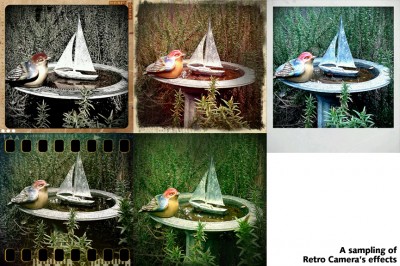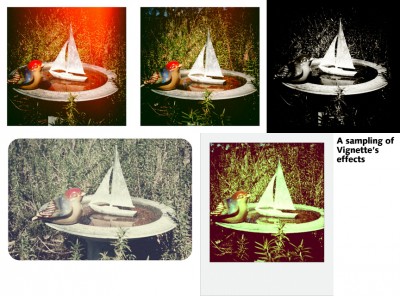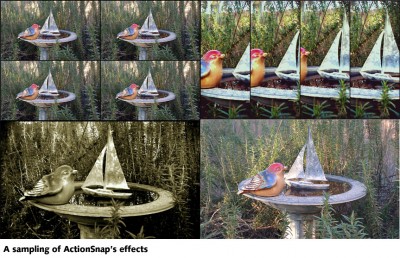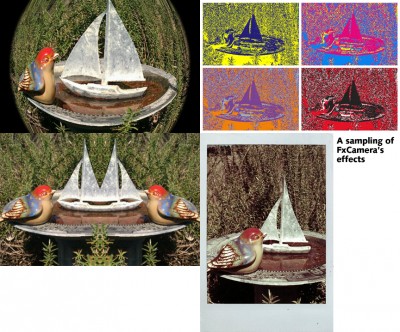I like to color correct and crop my photos before I print, so I often just print a few at a time on my home printer as I need them for projects. But recently my beloved Canon Pixma iP8500 started acting up. All my troubleshooting efforts led me to finally call Canon support, where the very nice technician told me that I had attempted every test and fix that he would have walked me through. So he gave me the name and number of a local authorized repair shop and sent me on my way.
After calling the recommended repair place and finding out the price tag of a diagnosis, I decided it was time to replace my four-year-old machine. So long, loyal friend…come to mamma, Epson R1900.
But my new machine is on back order, and you all know that a real scrapbooker does not rest on her laurels just because she’s down a printer. No way! I color corrected, cropped and uploaded some photos to my nearby Walgreens and headed over an hour later to pick them up.
What the what?! These were not the photos I had uploaded. I mean, yes, they were technically the photos I had uploaded. But there was one upsetting difference: all the edges were cut off!
I said something (nicely, of course) to the unsuspecting clerk, whose eyes widened noticeably as she realized that at that moment she was looking into the eyes of the most anal-retentive person she had ever met. She weakly replied that she had never had anyone else mention this issue.
Oh, well, that makes it all right then.
You may expect that I roundly abused her for trying to make me feel that I am alone in a world of people who don’t care about having important details snipped out of their precious photos by complete strangers and their machinery. But I did not. I quietly paid for my useless photos and went home with a plan brewing in my persnickety noggin.
I believe in a world where you get back from the photo center exactly what you uploaded. 😉 But I can’t make that happen overnight, so instead I am launching a campaign. I want to make sure that those of you who share my vision are armed with the information you need to get more of what you want when you send your photos out to be printed. I know there must be at least one other scrapper out there who cares about this issue! I mean why would God invent Photoshop Elements if we aren’t supposed to use it?
I have created a few test files to upload to various printers, and if you will come back to read more tomorrow I will report on my results (as well as give you a relevant FREEBIE). See you then!