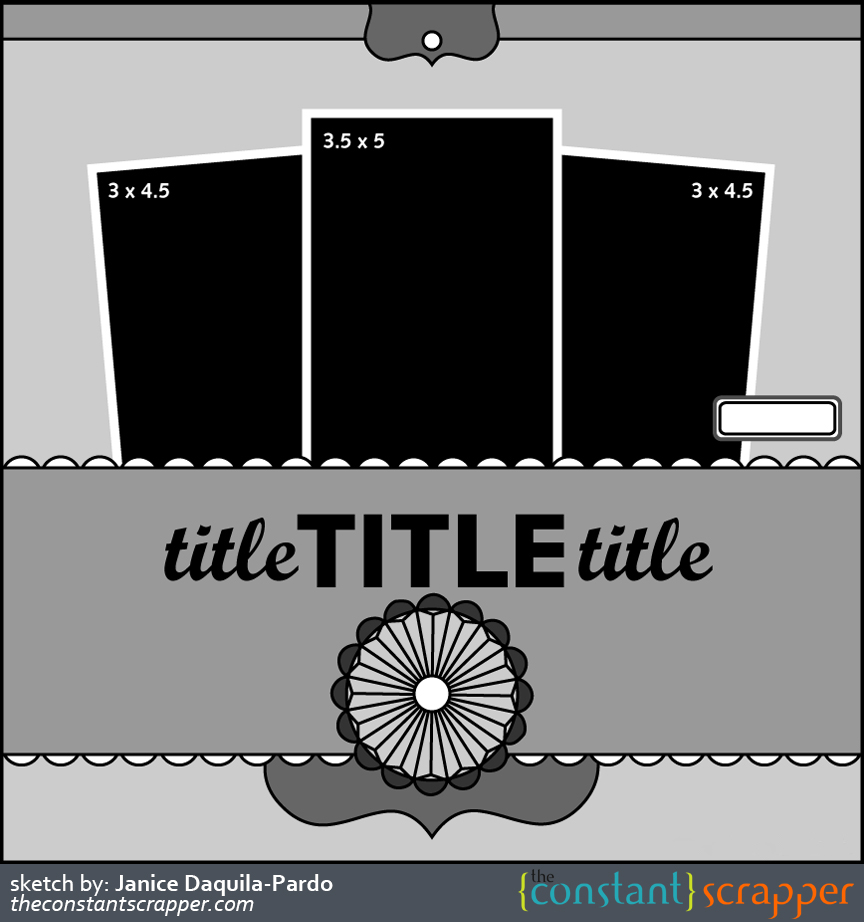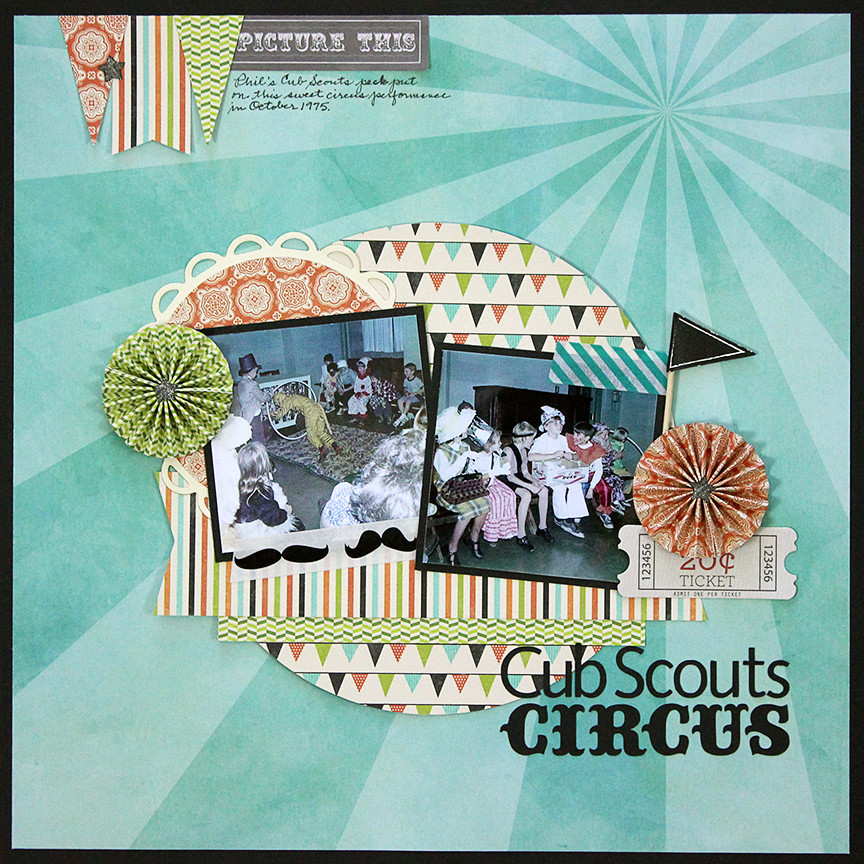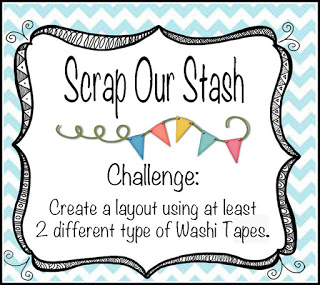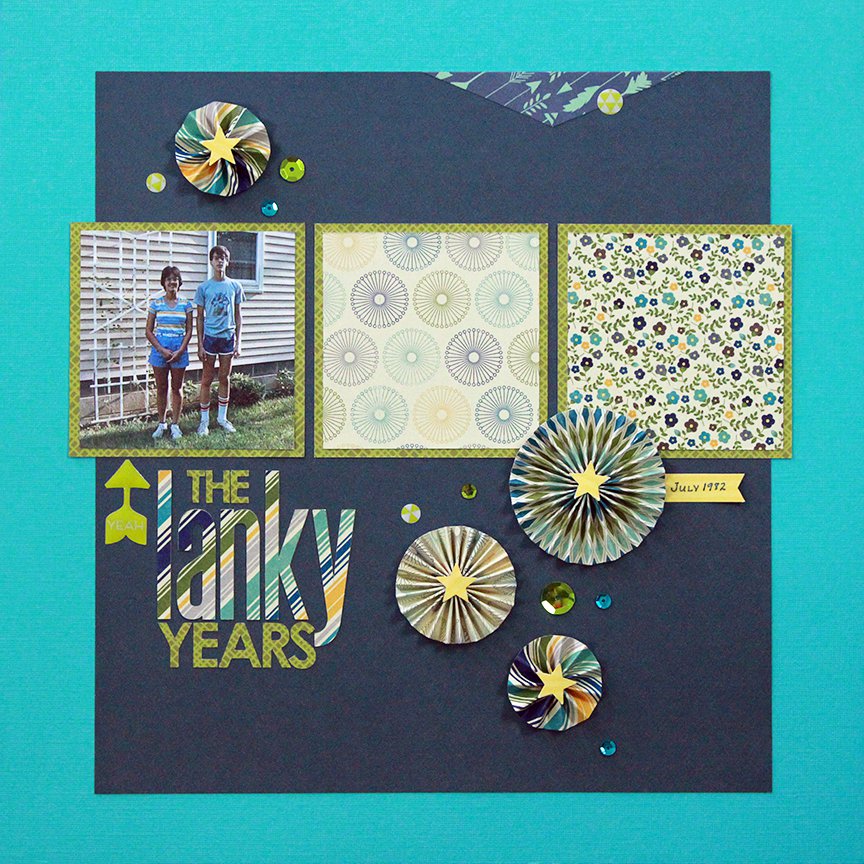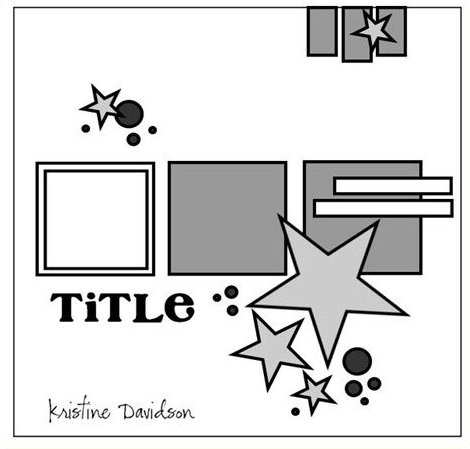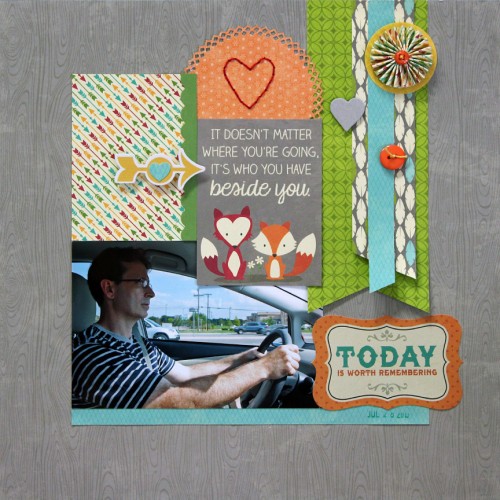The story
This was the last of our traditional first-day-of-school photo shoots—Phil and me at the start of our senior year in the fall of 1984.
The sketch
This sketch is made for either three photos or one center photo and some surrounding patterned paper or journaling cards. If you make a layout based on this sketch, please link it up at the end of this post; I would just love to see what you’ve made with it.
Product/technique notes
I created this page with products from the Glitz Design Yours Truly collection and designed/cut the title with my Silhouette.