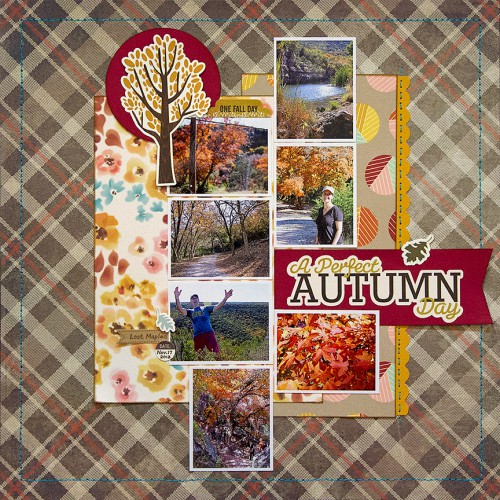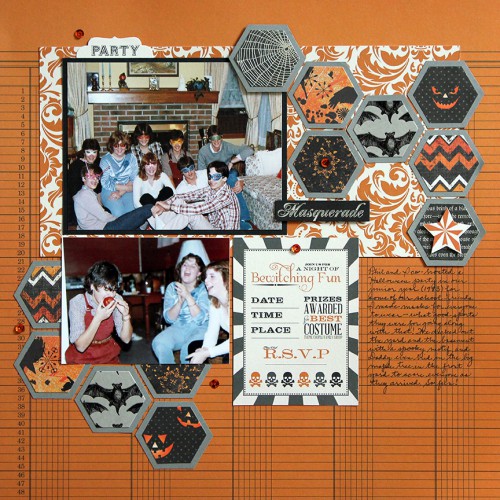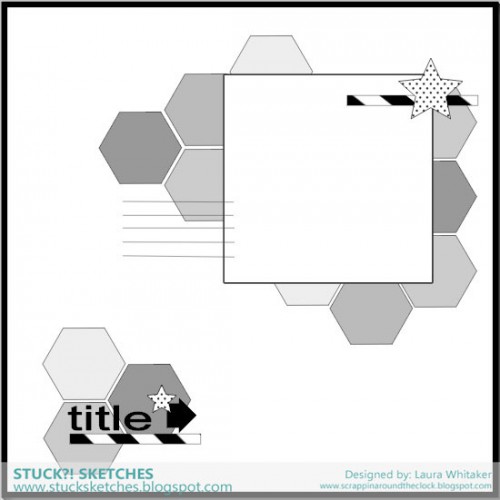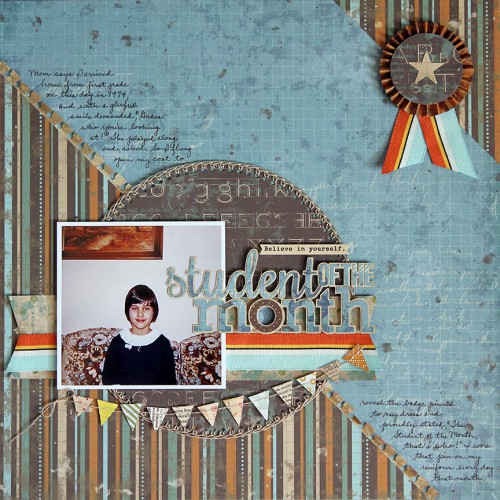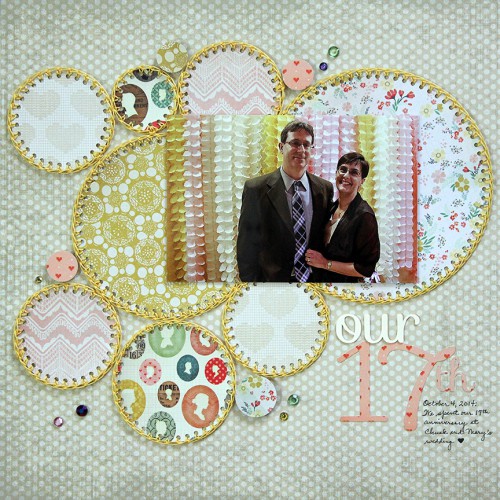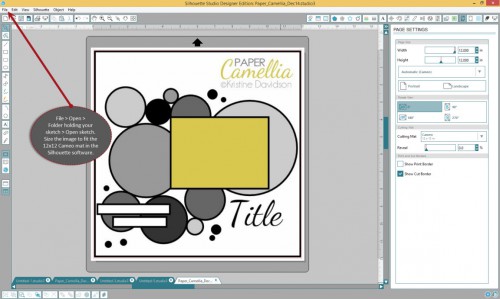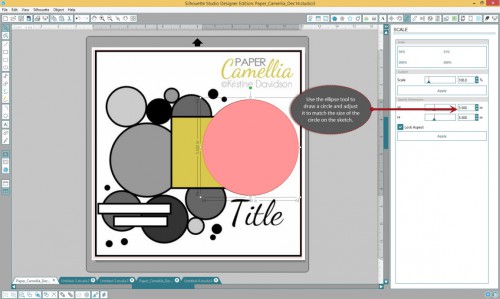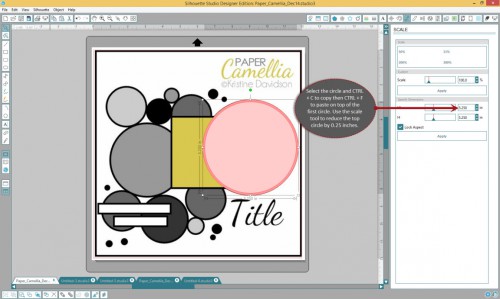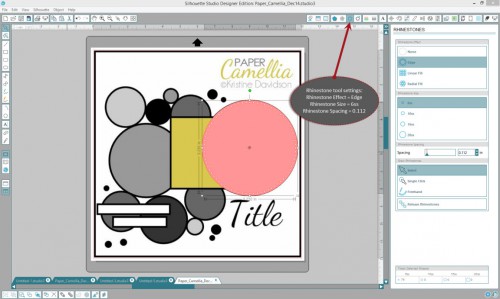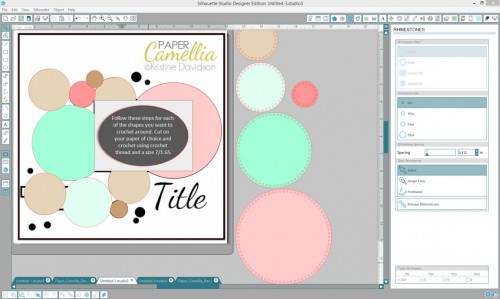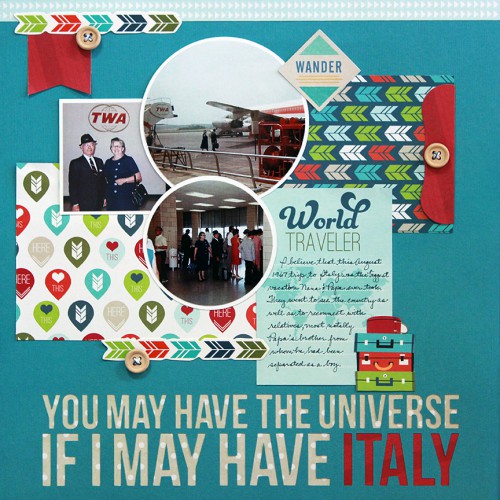
I am proud to be guest designing this month for Back Porch Memories, and this layout features part of their November kit and photos of my grandparents from 1967.
My paternal grandmother was a first-generation American born to Italian parents, and my grandfather (her second husband) was born in Italy. So it was a very big deal when, in August 1967, they took a long-awaited trip to Italy together. They saw Italy, but more importantly they reconnected with family they hadn’t seen in many years. Papa was separated from his brother when they were young boys—one sent to America and the other to France—and this was to be their only reunion.
I took my title from a quote attributed to Italian composer Giuseppe Verdi, who was responsible for many of the greatest operas of the 19th century, including Il trovatore, La traviata, Un ballo in maschera, Don Carlos, Aida and Otello.
Product/technique notes
The November Back Porch Memories kit includes papers from Imaginisce’s “Perfect Vacation” line, which worked so well with these vintage 1960s photos of my grandparents leaving on their big adventure. Every part of this layout is from the BPM kit, plus I cut the title on my Silhouette.
Thanks to Back Porch Memories for having me as a guest designer!