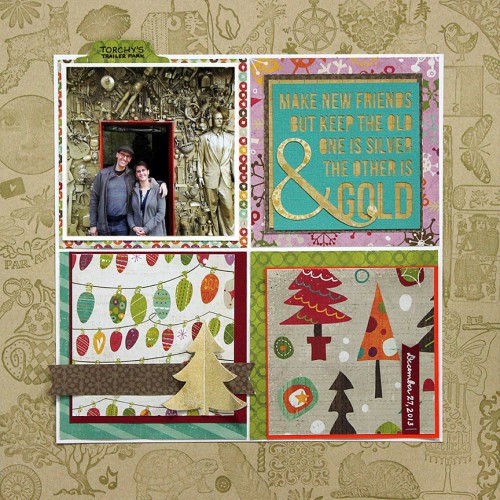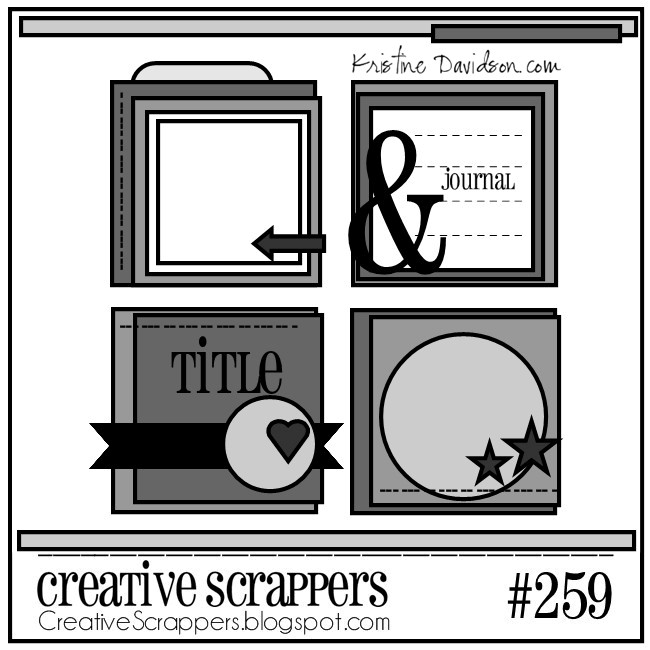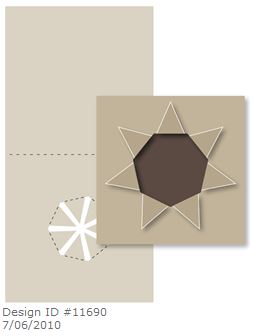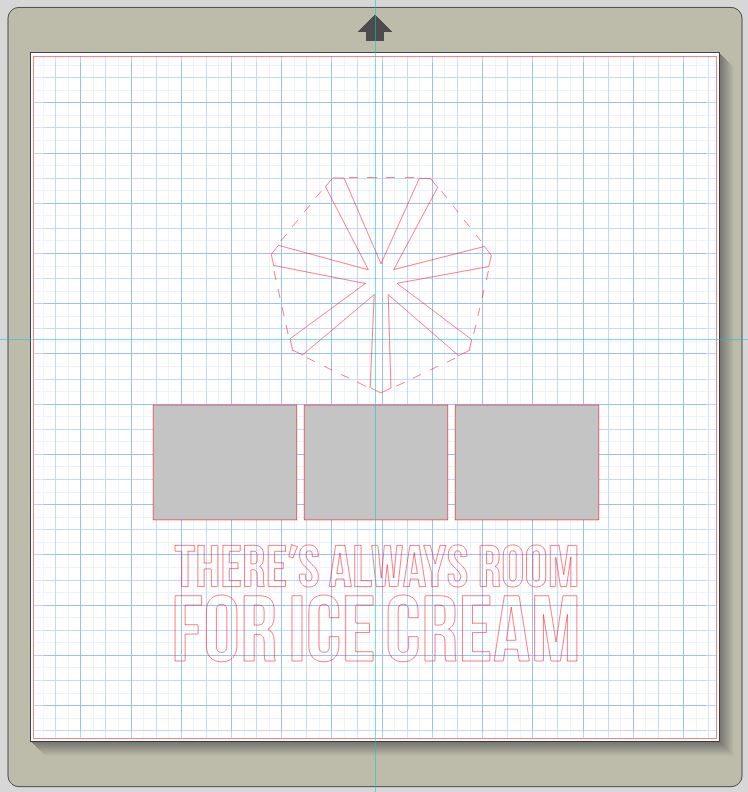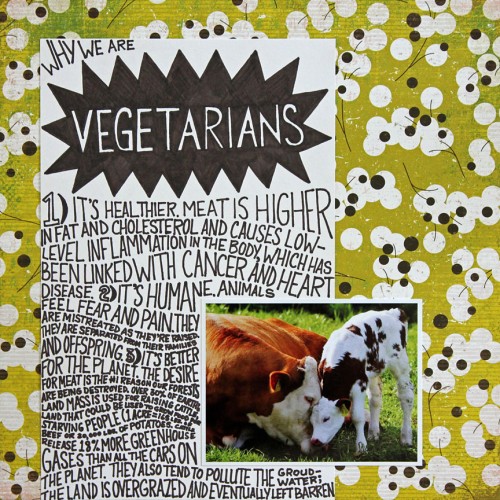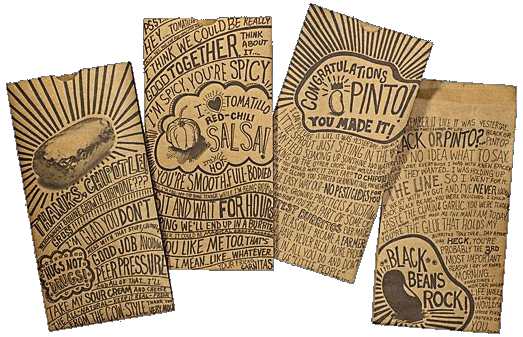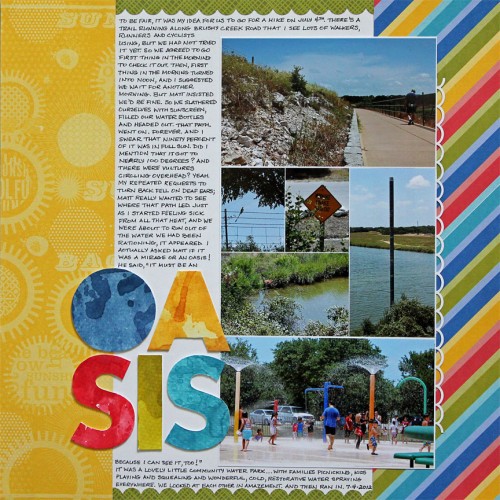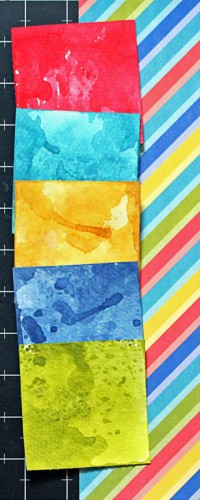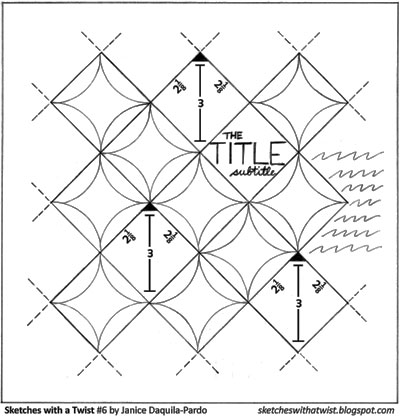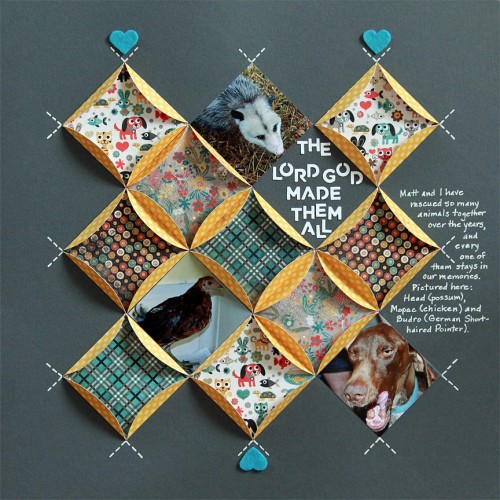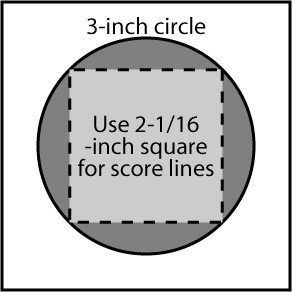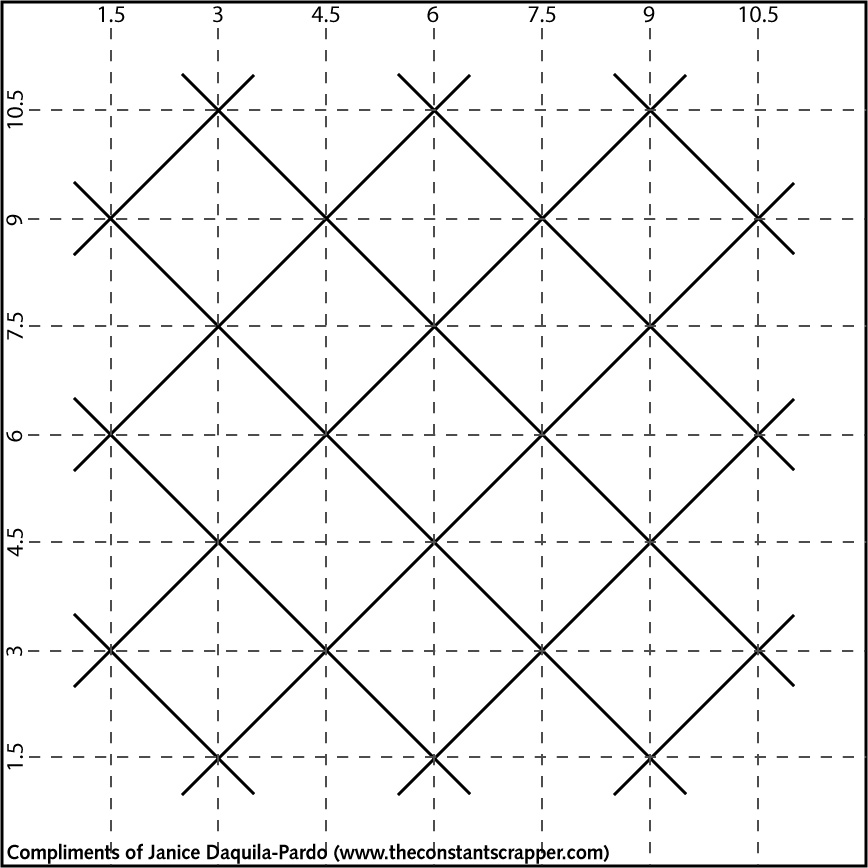I thought I had just about finished this layout with a photo of me and my baby brother in front of this cool gold artifact wall in downtown Austin. Matt and I had just picked up Phil from the airport for his week-long visit from Durham, NC, and whisked him to Torchy’s Tacos for lunch. As we were leaving we stood for a few minutes marveling at the work that went into making this artist’s vision a reality and then decided to snap a photo in front of it.
It was when I sat staring at my almost-finished project that I realized what it needed—a gold artifact border! Burning with the desire to see this happen, I pulled out a slew of old rubber stamps and started stamping in gold pigment ink. Yes, it was time-consuming, but it was also lots of fun. I just don’t stamp on my pages often enough, so this felt great.
Once my border was finished I started rethinking my plan for a title. It had been my intention to go with something about keeping Austin weird. But focusing on the gold motif made me think of that little children’s song, “Make new friends.” Remember it? Well, I went looking for the words to it and decided it was just perfect for a layout about my bro because he’s my oldest and goldest friend.
Make new friends
Make new friends,
but keep the old.
One is silver,
the other is gold.
A circle is round,
it has no end.
That’s how long,
I will be your friend.
A fire burns bright,
it warms the heart.
We’ve been friends,
from the very start.
You have one hand,
I have the other.
Put them together,
We have each other.
Silver is precious,
Gold is too.
I am precious,
and so are you.
You help me,
and I’ll help you.
And together
we will see it through.
The sky is blue,
The Earth is green.
I can help
to keep it clean.
Across the land,
Across the sea.
Friends forever
we will always be.
Product/technique notes
I had such a good time creating this layout. I followed the sketch below from Creative Scrappers and used patterned papers from Crate Paper’s “Snow Days” 6×6 pad. Then, because I really loved that crazy artistic wall of gold artifacts in the photo, I pulled out a ton of old rubber stamps and created a border of gold icons around the whole page. I also pulled out my gold lame Heidi Swapp Color Shine and created the ampersand in the title block and the Christmas tree in the bottom left.

You can see where I pencilled in a border on my kraft background paper as a guide. Then in the interest of time, I decided only to use rubber stamps because cleaning and putting away clear stamps would take a lot more effort. I gathered a group of larger images from my collection and stamped those first.