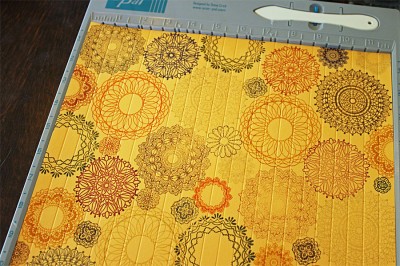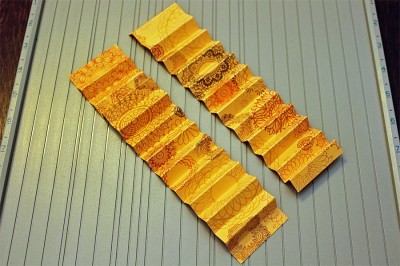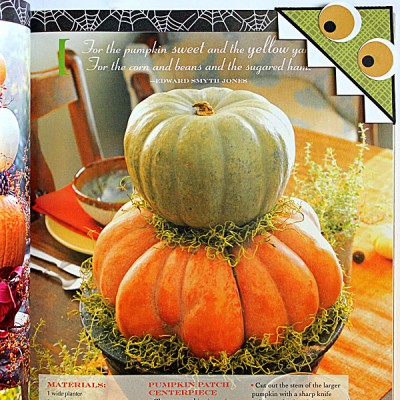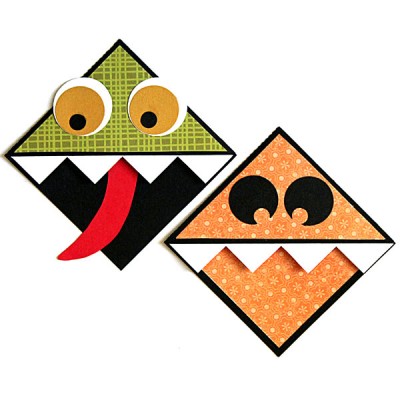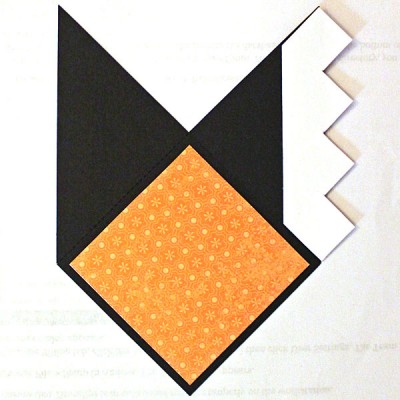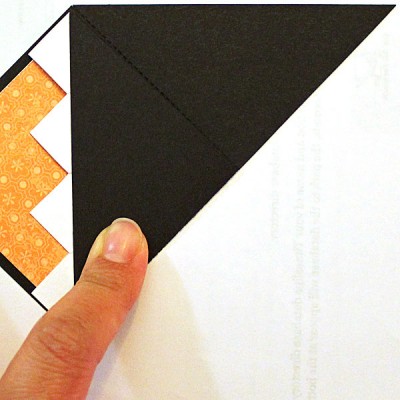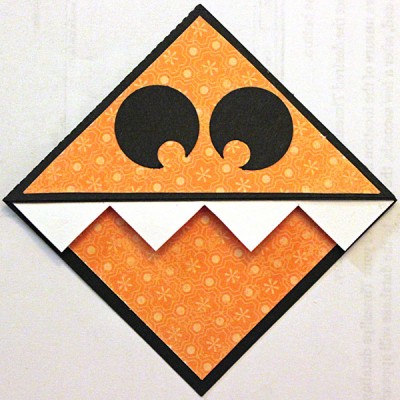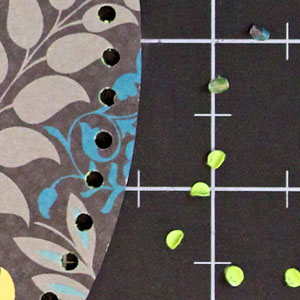This has been add-on week on Sketch Support, and today my project is live! Please head over to grab the sketch so you can use it in your own crafting, and while you’re there I would love it if you would leave a quick comment for me. 🙂
Here is a look at the add-on project I made.
This add-on sketch made me think of origami because of the lines radiating from the center. So I searched online for instructions for making origami leaves similar to the sketch, and I chose this one: Origami flower leaf. I wanted to make enough leaves to create a fall wreath for our front door, so I rummaged through my stash for patterned papers that would go with it and found an older pad of Cloud 9 papers that included the russet of our door mixed with brown, turquoise and gold. I started folding!
The leaves were rather easy to fold, though I would caution that if you’re going to try this yourself you should consider using patterned papers that are on the lightweight side. I used these sturdy double-sided papers (because the colors worked for me, and I wanted to make sure that if the undersides showed they would look good), but my fingers paid the price. 😉
Once I had enough leaves in an assortment of patterns and sizes, I hot glued clusters of them together before arranging and hot gluing them to the wreath base (which I purchased at Hobby Lobby). Hot glue is such a great tool for projects like this; it made quick work of the assembly.
I then created a few rolled flowers using cardstock, misted them with iridescent gold Glimmer Mist and nestled them in among the leaves. And now it decorates our front door! Here’s close-up of a few of the leaves.