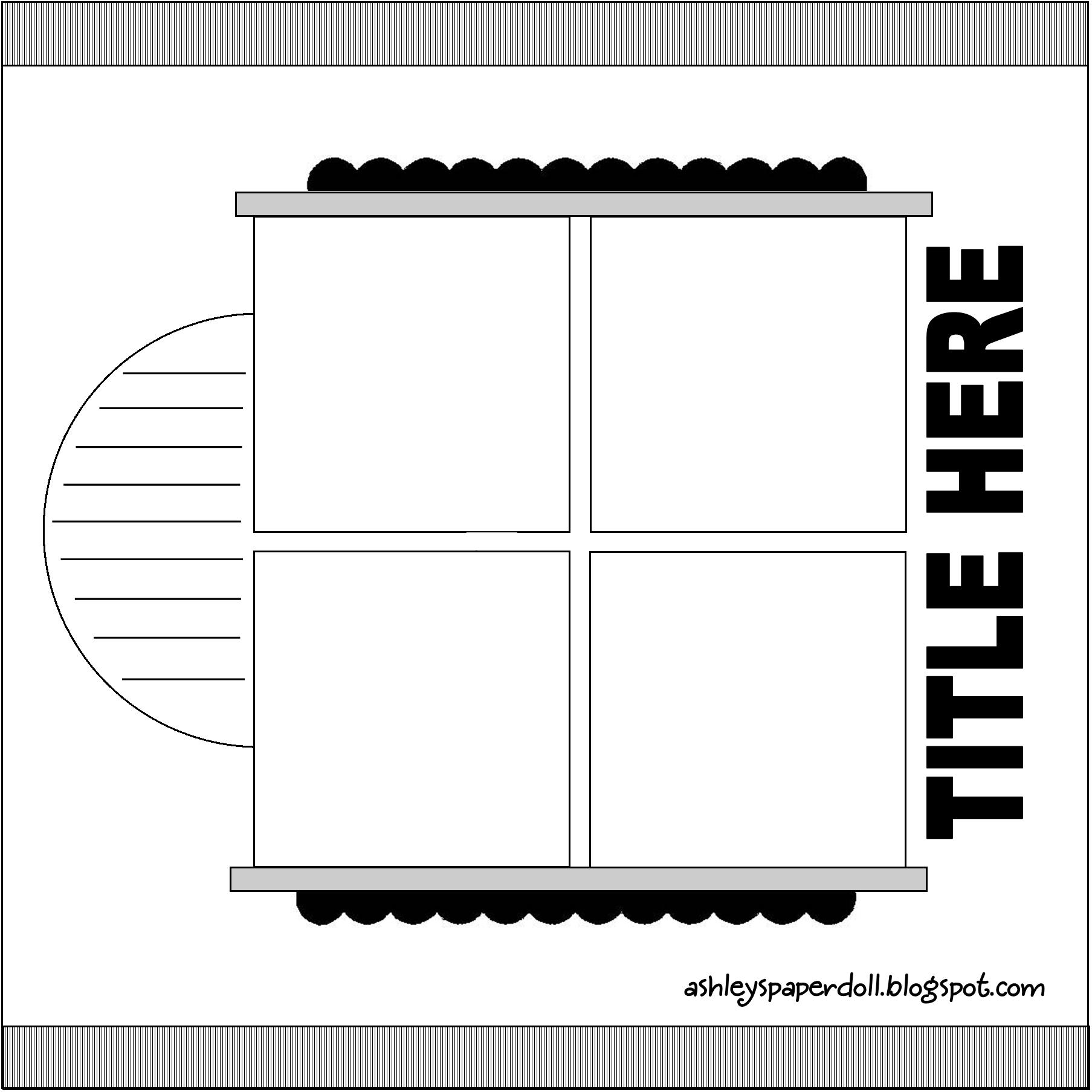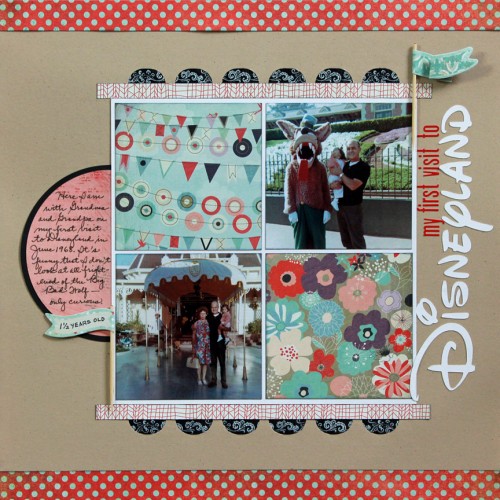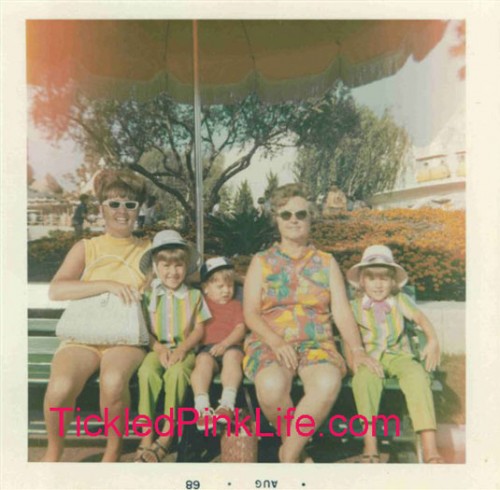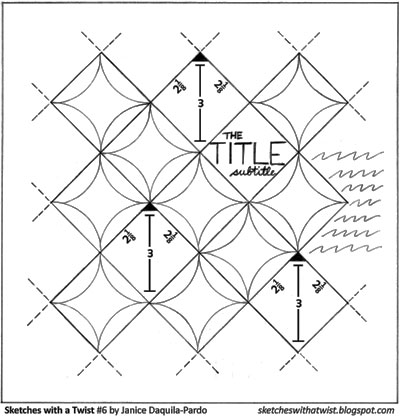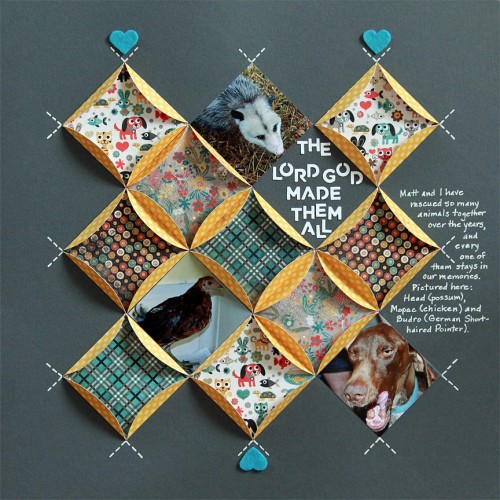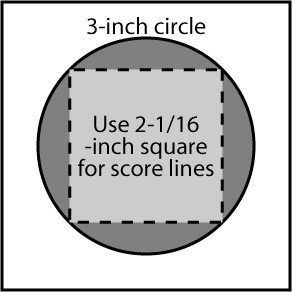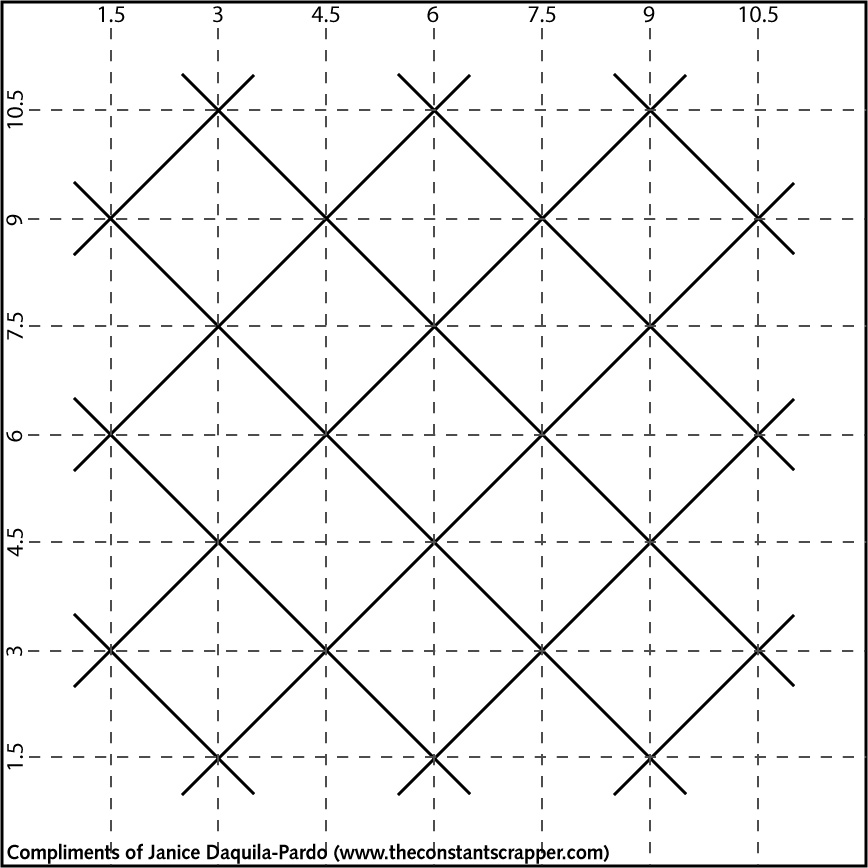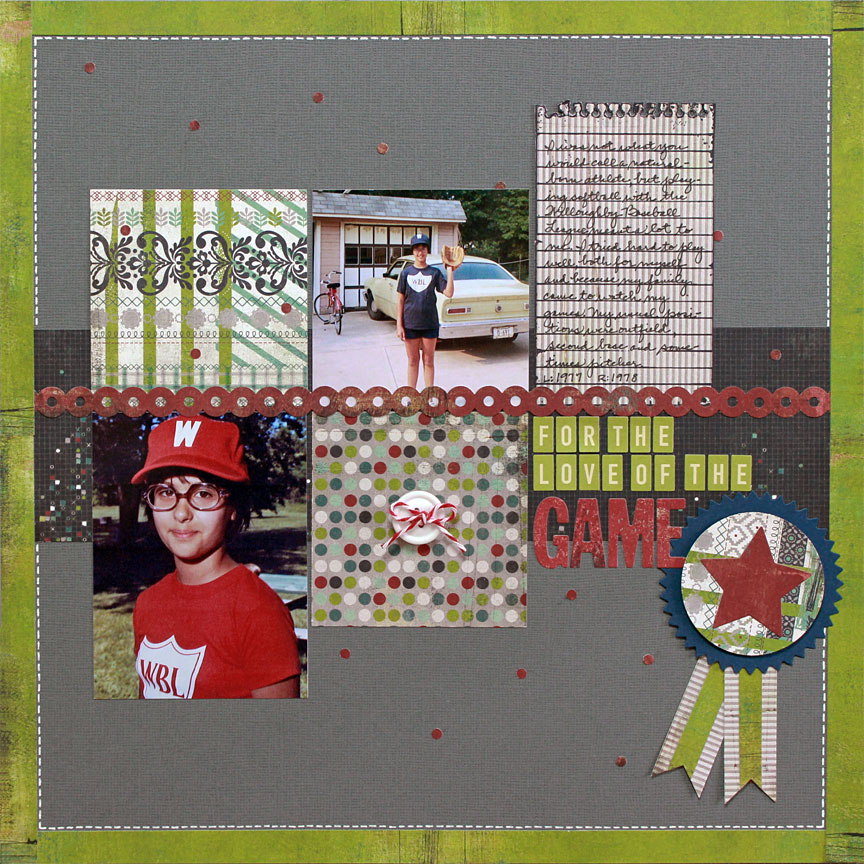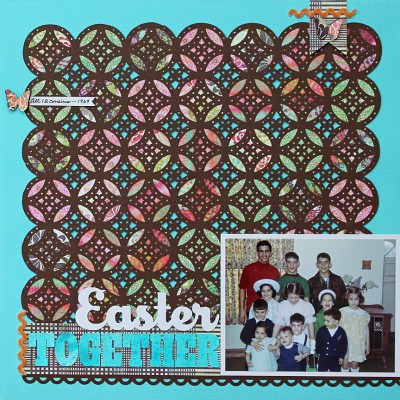My mom lived in California from the time she was seven until leaving to attend college in Ohio right after high school, but her parents lived there for the remainder of their lives. So, once Mom and Dad started having a family, they frequently traded visits between California and Ohio so Mom’s parents could spend time with their grandchildren. Obviously, I don’t remember this time, but during our visit in June 1968 Grandma and Grandpa took me to Disneyland for the first time.
In creating this layout, I have hit upon a little tip I can share with you about making identifications in vintage photos.
I know the details my mom wrote on the back of these shots—because I scan the fronts and backs of my old photos—which said that it was June 1968 and that I was with the Big Bad Wolf. So right there, I have some great information. But as I was coming to the journaling part of this page, I started worrying about which amusement park featured the Big Bad Wolf. I mean, I thought it was Disneyland, but I wasn’t sure. It could have been Knott’s Berry Farm, which I know we also visited on at least one of our trips to California. And I wanted to be sure before putting pen to paper.
So I turned to Google’s images search and typed in “Disneyland 1968.” I thought this was probably a long-shot way to start my search, but I knew that I could refine it if need be.
First of all, I encourage you to do a search like this just for the fun of seeing the old Kodacolor images of people in their 60s garb and Disneyland in all its 60s glory. Just take a look at a few of the wonderful images I found:
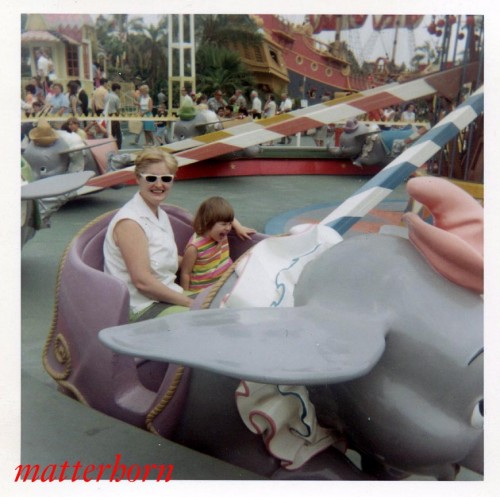
This image came from http://matterhorn1959.blogspot.com/2009/12/childs-trip-to-disneyland-1968.html.
Now back to my objective for doing this search: I hit paydirt on the first try! Take a look at this image and then compare it to the Big Bad Wolf photo on my layout. My heart sped up when I noticed the same building and landscaping (it’s a Micky Mouse flower bed) in the background as in my photo! This was enough proof for me that these photos of mine were taken in the Magic Kingdom.
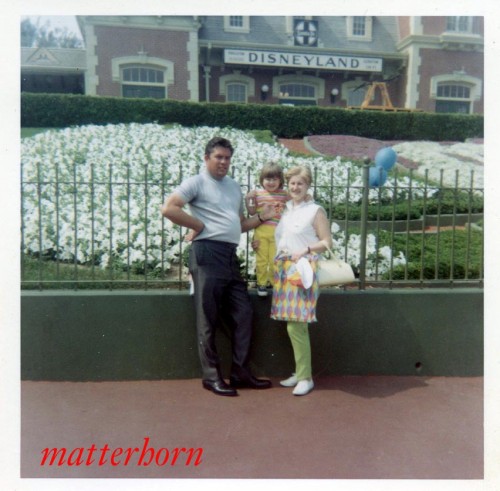
This image came from http://matterhorn1959.blogspot.com/2009/12/childs-trip-to-disneyland-1968.html.
So the next time you’re casting about for details to include in your journaling or to confirm the places, events or times in your vintage photos, try a Google image search. This is a rich resource for photo research, and I say the more details the better when you’re creating a special page like this.
Product/technique notes: All the patterned papers I used on this project were from the BasicGrey’s Up, Up & Away, PB&J and Serendipity collections. I created the black ribbon scallops using one of the We R Memory Keepers Sew Ribbons tools. The Disney font that I cut using my Silhouette is called Waltograph.
And I used this sketch provided at Club CK for their June challenge: