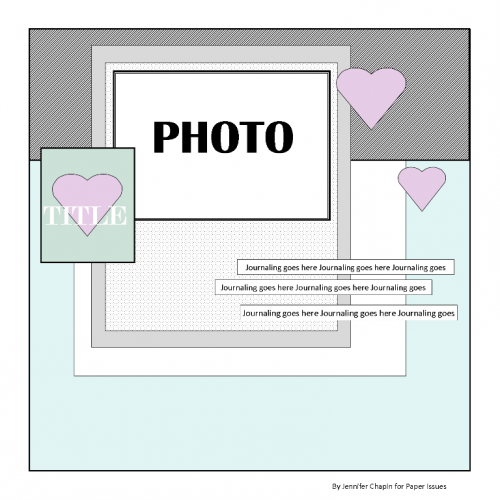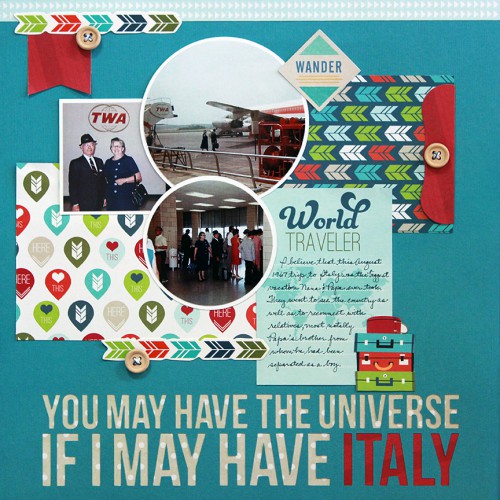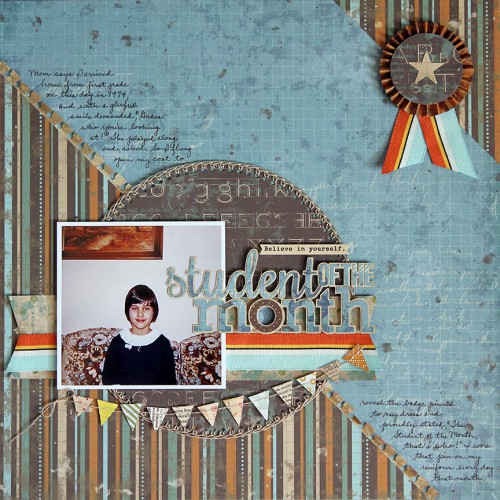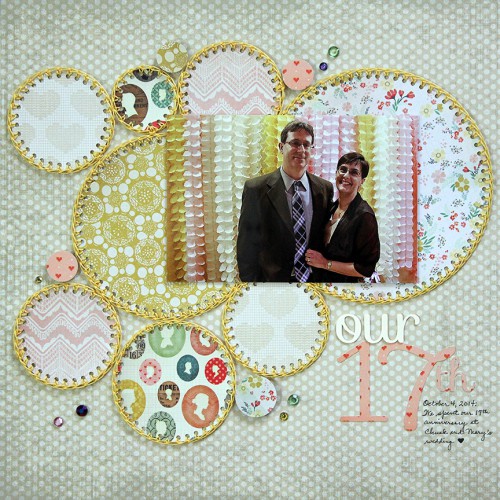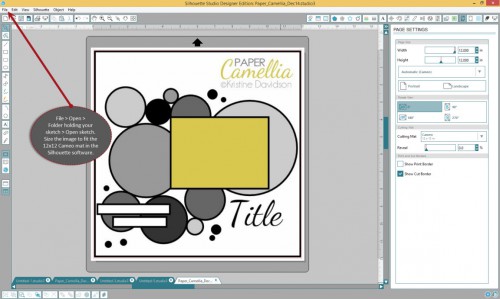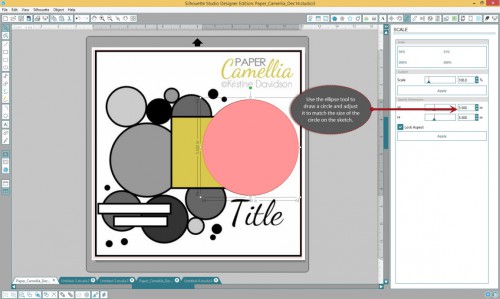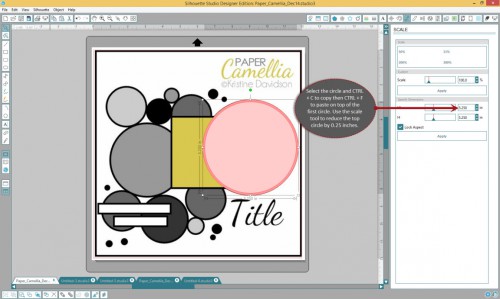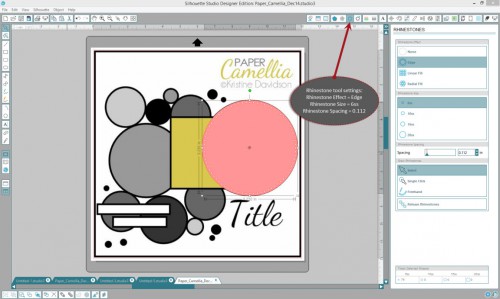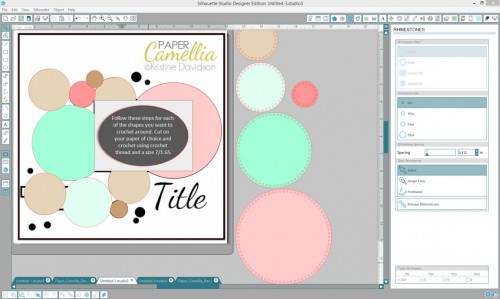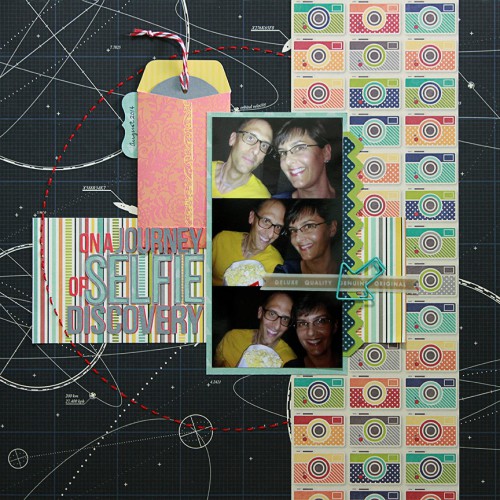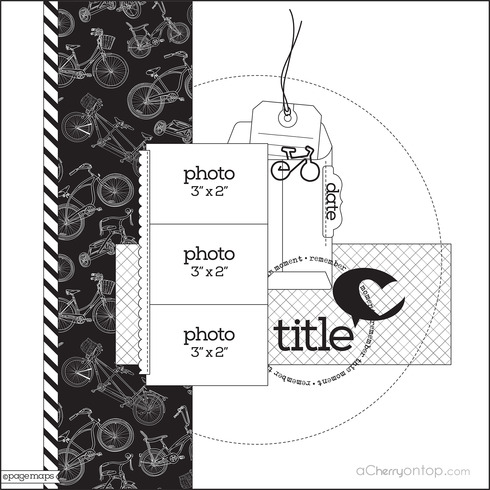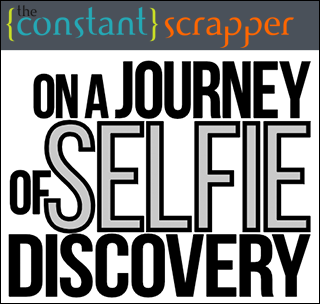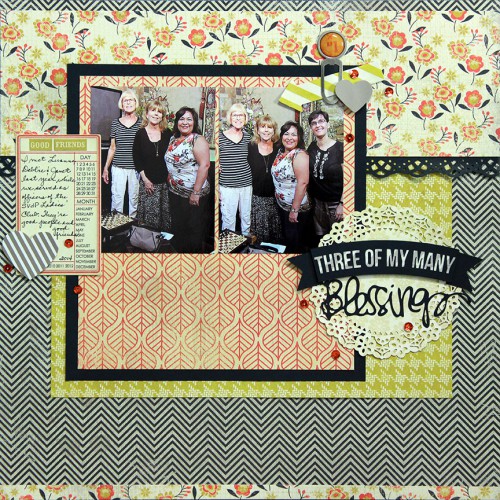
My Mind’s Eye has issued a challenge to create a page about gratitude, and I am certainly grateful for these three women.
Friends are such a blessing.
I met these women when I became an officer in the Ladies’ Club at church last year. Luanne, Debbie and Janet are just the nicest, most loving people, and I’m happy to count them as friends.
Product/technique notes
I created this page using products from the My Mind’s Eye “Indie Chic,” “Quite Contrary,” “Now and Then: Dorothy,” “Follow Your Heart” and “Vintage Nostalgia” collections. I created the title work on my Silhouette and followed this sketch from Paper Issues.