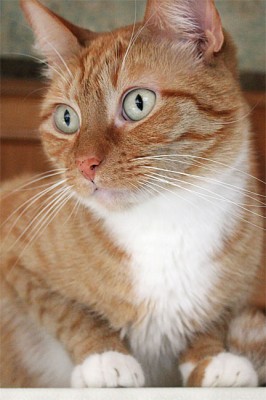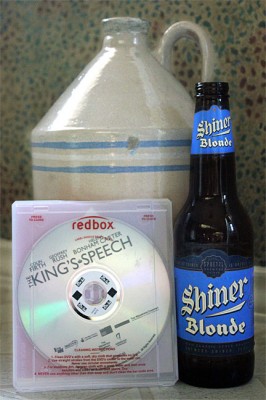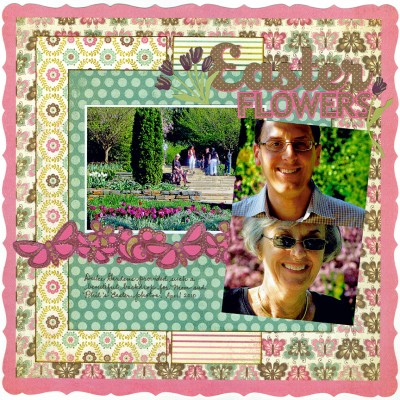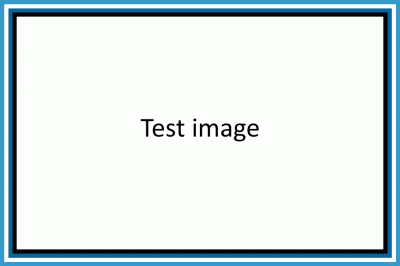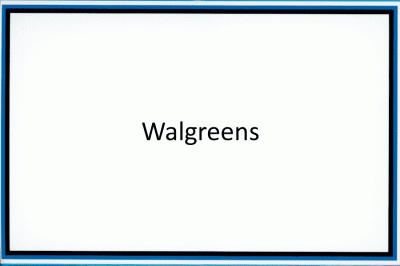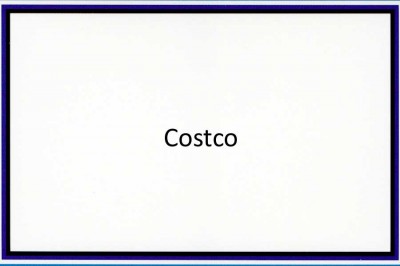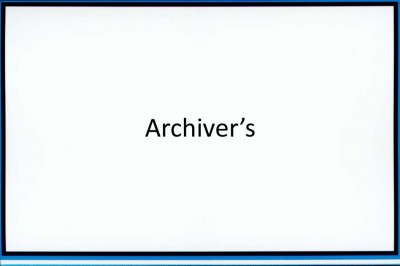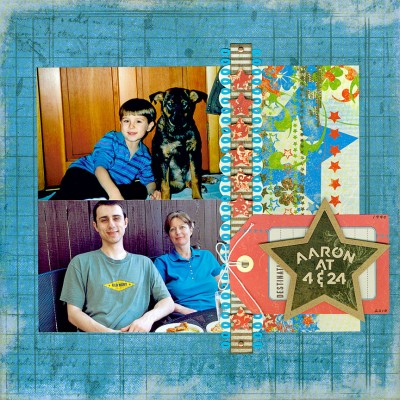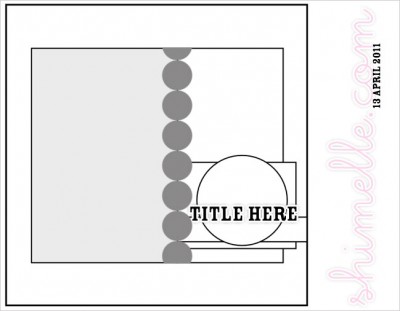April showers bring Easter flowers
This is the first time I have decided to participate in the sketch challenge at the My Mind’s Eye blog. The sketch was inspiring to me and the theme was “April showers,” so I pulled out these great photos of my mom and brother from last year’s Easter photo shoot among the gorgeous flowers at the Duke Gardens in Durham, NC.
Scrapper on the edge: Part 2 + FREEBIE
If you haven’t already read Part 1, you can get the background story here.
The other day I ranted a bit about a problem that I believe must affect other scrappers as it does me. I’m talking about sending your photos out to be printed (at Walgreens, Costco, Snapfish, etc.) and getting them back with the edges cut off. Unacceptable!
Now, if I printed my photos just as they come from my camera I probably wouldn’t notice this problem (as the woman at the Walgreens photo counter pointed out, nobody else had ever seemed bothered by it). But I don’t; I spend a good deal of time in the process of preparing to print them:
- I choose which photos I’m going to work with on a layout.
- I decide in what size I’ll need each of them.
- I color correct them.
- I crop them to size.
- And sometimes I even put special frames on them.
So nothing about my photos—when they’re finally uploaded to the printer—is accidental. Which is why I don’t want all that effort to feel like a waste of time when I see what the photo labs do once they get hold of them!
On a side note: One of my sweet readers, SammyD, works in a photo lab and left me some really helpful information in the comments on my Part 1 post. She explained that the cropping happens because most cameras take photos with a 6×8 ratio (compared to the 2×3 ratio of most of the photos we print). She suggests adding a small border (she says 2 mm.; I say 0.0625 in., or 1/16th) to your photos before submitting them may help with this problem. Want more of an explanation of aspect ratios in still photography? Read here.
My reaction, though, was to devise a test image that I could upload to various printers in order to determine:
- where I can get my photos printed that will return to me something that looks more like what I submitted without enlarging my original and then cutting off the edges…or barring that
- how I can adjust my photo prep to account for the crap photo labs do with them
The test image I created includes four 1/16th-inch frames in varying colors, making it is easy to determine what has been cut off by the printer. I submitted this test image to three photo labs in town (labs that I thought many towns are likely to have), and here are the results. Please click on each image to really see the cropping details/differences. Also, you’ll probably notice that there’s quite a bit of variation in the colors that came back from each lab. Let’s save that conversation for another day! 🙂
Notice how on the Walgreens photo most of the outer blue border is missing, and the image is tilted. The left edge has also been cropped closer than the right.
The photo I received from Costco was cut off more at the top than the bottom and lost pretty much the whole outer 1/16th-inch border and part of the second border.
Archiver's version came out missing all of the outer border and almost all of the second!
So, it’s time for the FREEBIE: download the full-resolution version of the test image I created and send it to your printer of choice. I recommend sending it with each of your next several orders just to establish for yourself what kind of cropping they do and with what consistency. Then you can make adjustments that will lead to getting your photos back more as you envisioned them to begin with.
If you download this file please leave me a comment to let me know. I do hope this is helpful to you.
There, now I feel a little better! 🙂
Spanning a score of years
I really appreciate the layouts I see that compare people at different times in their life. So I pulled out two photos of Matt’s nephew, Aaron, at the ages of 4 and 24 and got to work on a layout to compare them.
The hardest part about this layout for me was finding products that would work well for both times in a boy’s life. But once I did, the sketch I found on shimelle.com helped it all come together. Following is the resulting layout as well as the sketch.
Scrapper on the edge: Part 1
I like to color correct and crop my photos before I print, so I often just print a few at a time on my home printer as I need them for projects. But recently my beloved Canon Pixma iP8500 started acting up. All my troubleshooting efforts led me to finally call Canon support, where the very nice technician told me that I had attempted every test and fix that he would have walked me through. So he gave me the name and number of a local authorized repair shop and sent me on my way.
After calling the recommended repair place and finding out the price tag of a diagnosis, I decided it was time to replace my four-year-old machine. So long, loyal friend…come to mamma, Epson R1900.
But my new machine is on back order, and you all know that a real scrapbooker does not rest on her laurels just because she’s down a printer. No way! I color corrected, cropped and uploaded some photos to my nearby Walgreens and headed over an hour later to pick them up.
What the what?! These were not the photos I had uploaded. I mean, yes, they were technically the photos I had uploaded. But there was one upsetting difference: all the edges were cut off!
I said something (nicely, of course) to the unsuspecting clerk, whose eyes widened noticeably as she realized that at that moment she was looking into the eyes of the most anal-retentive person she had ever met. She weakly replied that she had never had anyone else mention this issue.
Oh, well, that makes it all right then.
You may expect that I roundly abused her for trying to make me feel that I am alone in a world of people who don’t care about having important details snipped out of their precious photos by complete strangers and their machinery. But I did not. I quietly paid for my useless photos and went home with a plan brewing in my persnickety noggin.
I believe in a world where you get back from the photo center exactly what you uploaded. 😉 But I can’t make that happen overnight, so instead I am launching a campaign. I want to make sure that those of you who share my vision are armed with the information you need to get more of what you want when you send your photos out to be printed. I know there must be at least one other scrapper out there who cares about this issue! I mean why would God invent Photoshop Elements if we aren’t supposed to use it?
I have created a few test files to upload to various printers, and if you will come back to read more tomorrow I will report on my results (as well as give you a relevant FREEBIE). See you then!