If you haven’t already read Part 1, you can get the background story here.
The other day I ranted a bit about a problem that I believe must affect other scrappers as it does me. I’m talking about sending your photos out to be printed (at Walgreens, Costco, Snapfish, etc.) and getting them back with the edges cut off. Unacceptable!
Now, if I printed my photos just as they come from my camera I probably wouldn’t notice this problem (as the woman at the Walgreens photo counter pointed out, nobody else had ever seemed bothered by it). But I don’t; I spend a good deal of time in the process of preparing to print them:
- I choose which photos I’m going to work with on a layout.
- I decide in what size I’ll need each of them.
- I color correct them.
- I crop them to size.
- And sometimes I even put special frames on them.
So nothing about my photos—when they’re finally uploaded to the printer—is accidental. Which is why I don’t want all that effort to feel like a waste of time when I see what the photo labs do once they get hold of them!
On a side note: One of my sweet readers, SammyD, works in a photo lab and left me some really helpful information in the comments on my Part 1 post. She explained that the cropping happens because most cameras take photos with a 6×8 ratio (compared to the 2×3 ratio of most of the photos we print). She suggests adding a small border (she says 2 mm.; I say 0.0625 in., or 1/16th) to your photos before submitting them may help with this problem. Want more of an explanation of aspect ratios in still photography? Read here.
My reaction, though, was to devise a test image that I could upload to various printers in order to determine:
- where I can get my photos printed that will return to me something that looks more like what I submitted without enlarging my original and then cutting off the edges…or barring that
- how I can adjust my photo prep to account for the crap photo labs do with them
The test image I created includes four 1/16th-inch frames in varying colors, making it is easy to determine what has been cut off by the printer. I submitted this test image to three photo labs in town (labs that I thought many towns are likely to have), and here are the results. Please click on each image to really see the cropping details/differences. Also, you’ll probably notice that there’s quite a bit of variation in the colors that came back from each lab. Let’s save that conversation for another day! 🙂
Notice how on the Walgreens photo most of the outer blue border is missing, and the image is tilted. The left edge has also been cropped closer than the right.
The photo I received from Costco was cut off more at the top than the bottom and lost pretty much the whole outer 1/16th-inch border and part of the second border.
Archiver's version came out missing all of the outer border and almost all of the second!
So, it’s time for the FREEBIE: download the full-resolution version of the test image I created and send it to your printer of choice. I recommend sending it with each of your next several orders just to establish for yourself what kind of cropping they do and with what consistency. Then you can make adjustments that will lead to getting your photos back more as you envisioned them to begin with.
If you download this file please leave me a comment to let me know. I do hope this is helpful to you.
There, now I feel a little better! 🙂


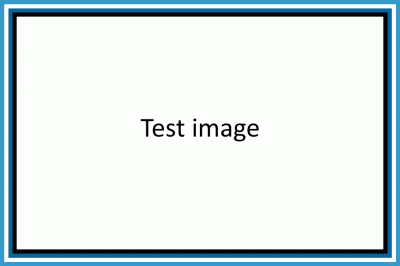
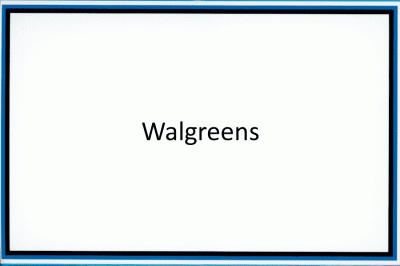
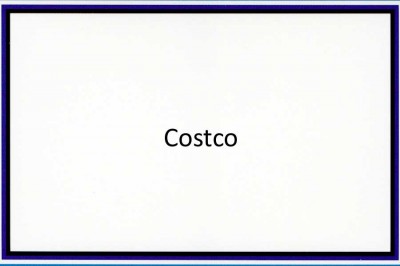
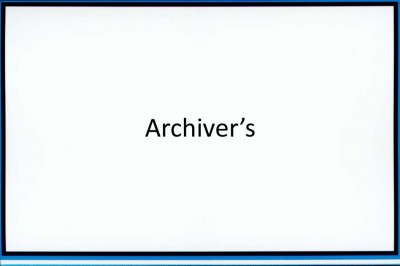
That’s awesome. Can you confirm that your original was intended to be 4 by 6? I mean – did you crop it 4 by 6 (or the 2 by 3 ratio your friend mentioned)?
Hi Jeni! Yes, I cropped my original to 4 x 6 at a resolution of 300.
Now that’s an excellent test and shows how much of a difference there is between labs! But… what a shame there is such a big difference 🙁 While I understand the colour shift, I am amazed at the difference in cropping (bleed I think is the term used for what is cropped). Kudos for testing the labs out (and thank you for the test sample), at least now you have a better idea of what you will get back when prints are ordered.
Photos are such a visual thing, if it’s not printed right – they are just not right!
I’m completely intrigued by how differently the photos came out! And thanks for the reminder that I can get photos printed remotely now — I had totally forgotten that one!
Great info, and thanks for the download!
Thanks for the comment, Kim! I hope the download makes a difference for you. Have a great weekend. 🙂
Yeah, I’m such an optimist that I tried creating square photos (scans of 1970’s era pics) on a 4 x 6 canvas, leaving white space where I didn’t want anything to print. The person who developed at Walgreen’s decided I surely must not want what-I-specifically-created and blew up the picture to the 4 x 6 rectangle. You can imagine how attractive that was. I didn’t gripe about it — I figured it was an experiment and now I know I can’t get odd sizes locally.
Yikes, not even the right proportions! I think you’re right about not griping. If they don’t get it, they don’t get it. Of course, they should get it because it’s their job, but what can we do about how poorly companies train their employees? So now you always print odd sizes at home or order online?