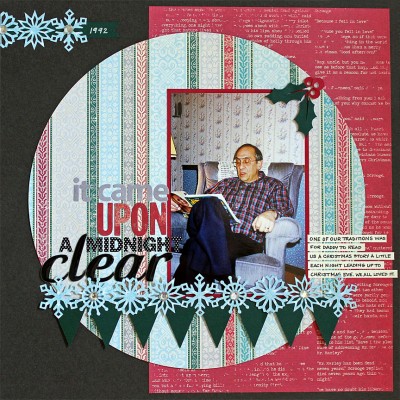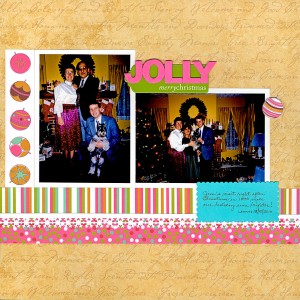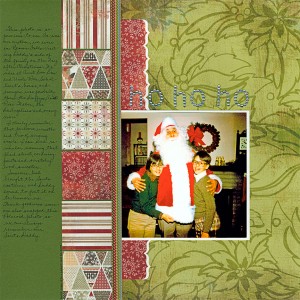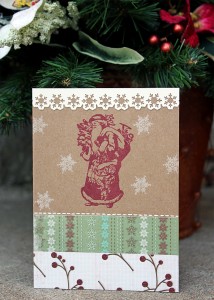Twisted Sketches has revealed its latest sketch, #115, and the twist is “clear.” Be sure to head over to the site to grab the sketch, then create something and link it up! 🙂
Here’s my Design Team layout inspired by the sketch. I decided to use the word “clear” in my title.
Every year as Christmas was nearing our family would choose a new holiday short story or book to enjoy together. Often it would take us a couple or several evening readings in a row to finish it. Mom, Phil and I would sit around the family room in our jammies while Daddy read to us. This is such a strong and happy memory.
It sure was fun to pull out some of my wintery/Christmasy products to play with while we’re having temperatures of 103 here in Austin! I do hope you’ll clear some time in your week to go participate in the sketch challenge.